
LG ThinQ
Lifestyle- CategoryLifestyle
- Latest Version5.0.24121
- Updated Date2024-06-09T08:00:00+08:00
- Requires Android9
Similar Apps
- 1
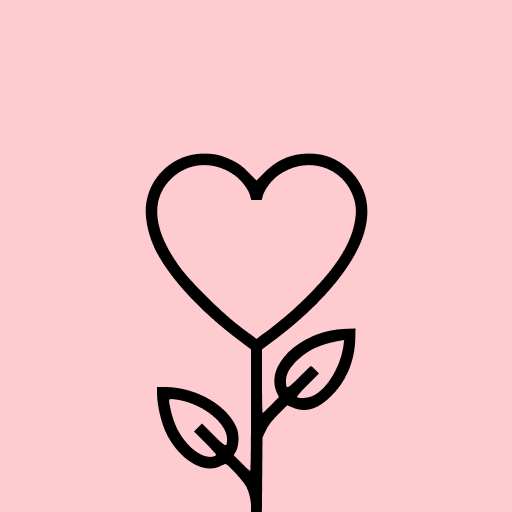 Gratitude: Self-Care JournalLifestyle4.9
Gratitude: Self-Care JournalLifestyle4.9 - 2
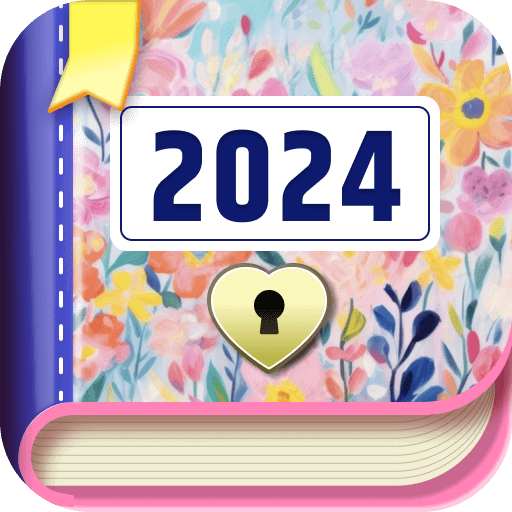 Daily Diary: My Journal DiaryLifestyle4.8
Daily Diary: My Journal DiaryLifestyle4.8 - 3
 PublixLifestyle4.8
PublixLifestyle4.8 - 4
 Tile: Making Things FindableLifestyle4.8
Tile: Making Things FindableLifestyle4.8 - 5
 I Am SoberLifestyle4.8
I Am SoberLifestyle4.8 - 6
 eero wifi systemLifestyle4.8
eero wifi systemLifestyle4.8 - 7
 ADT Control ®Lifestyle4.8
ADT Control ®Lifestyle4.8 - 8
 Great Clips Online Check-inLifestyle4.8
Great Clips Online Check-inLifestyle4.8 - 9
 HU: Experience the God SoundLifestyle4.8
HU: Experience the God SoundLifestyle4.8 - 10
 T Life (T-Mobile Tuesdays)Lifestyle4.7
T Life (T-Mobile Tuesdays)Lifestyle4.7
Effortlessly manage your IoT home devices with the LG ThinQ app, a unified solution that offers seamless control and smart care.
■ Explore the ease of smart home appliances using the Home tab.
- Remotely operate your IoT home devices through our app.
- Receive tailored suggestions for appliance management based on your usage history.
■ Embrace the evolving nature of ThinQ UP appliances.
- Personalize the start and end melodies for various home devices.
- Download new cycles for your washing machine, dryer, styler, and dishwasher.
■ Uncover innovative uses for your home appliances.
- Delve into unique laundry care methods available in the Discover tab.
■ Design smart routines to fit your lifestyle.
- Automatically activate the lights and air purifier when it's time to wake up.
- Manage energy consumption by turning off devices when you’re away on vacation.
■ Quickly monitor your energy usage.
- Utilize Energy Monitoring to compare your electricity usage with that of your neighbors.
- Establish energy-saving goals and receive notifications regarding your consumption to enhance efficiency.
■ Oversee everything from troubleshooting to service requests within the app.
- Leverage the Smart Diagnosis feature to ascertain your product’s condition.
- Schedule a service visit from a qualified professional for precise evaluations and inspections.
■ Engage with our AI-driven chatbot, available 24/7, for inquiries about ThinQ home appliances.
- The chatbot delivers customized solutions based on your product's specifics and circumstances.
■ Access LG home appliance manuals conveniently from one location.
- Find a variety of resources, including function overviews and crucial usage tips for your products.
※ Please note that services and features may differ based on your product model and your geographic location.
The accessibility API is utilized solely to relay user input signals from the TV remote to the smartphone while using the ‘View Phone Screen on TV's Larger Screen’ feature in the LG ThinQ app. We do not collect or utilize your data beyond the minimal information required for the operation of your smartphone.
* Access Permissions
Optional access permissions are necessary to provide the service, as detailed below. You can still utilize the essential functions of the service even without granting these permissions.
[Optional Access Permissions]
- Calls
- To contact the LG Service Center - Location
- To locate and connect to nearby Wi-Fi during product registration.
- To establish and save your home address in Manage Home.
- To find and access location-specific data like weather updates.
- To verify your current location in the “Smart Routines” feature. - Nearby devices
- To locate and link to nearby Bluetooth devices when adding a product to the app. - Camera
- To capture a profile picture.
- To share homes or accounts scanned from QR codes.
- To add products recognized via QR codes.
- To take and attach images in “1:1 Inquiry.”
- To record and store receipts for purchase verification when adding product information.
- To engage the AI oven Cooking Record feature. - Files and media
- To upload and designate your profile photo.
- To take and attach images in “1:1 Inquiry.”
- To record and store receipts when registering additional product data. - Microphone
- To assess product condition through Smart Diagnosis. - Notifications
- Essential for receiving updates on product status, vital notices, promotional offers, and relevant information.










